Battery drain is one of the most popular problems in android mobile. Almost every 5th android user face battery drain problem in android smartphone. There are many reasons that’s why face battery drain problem in android smart phone. One of the best way for solving this problem is enable battery saving mode and decrease your android phone brightness.
Open your settings menu , click on location and enable battery saving mode. Always use low brightness in android phone.

Marshmallow Wi-Fi battery drain
This is an interesting problem, mostly because it is a case of the boy who called wolf. A lot of Marshmallow users have been posting screenshots of their battery usage page, which show Wi-Fi to be the biggest battery drain on Marshmallow. In many cases, that's just false reporting, and the device's battery life is actually unaffected by Wi-Fi, but some other users are seeing the same data and it is affecting their battery.
Several solutions have been suggested for this Marshmallow problem. The first is to go to Settings > Backup and reset > Network settings reset to clear all your connection data. This includes Bluetooth and cellular data, so you'll need to reconfigure everything afterwards.
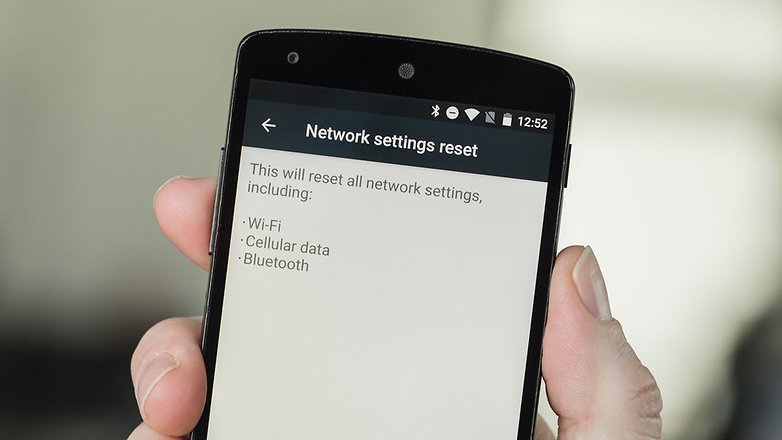
You can also try disabling Wi-Fi scanning in Settings > Location > Scanning (via overflow menu). This function can be scanning in the background even if you have turned Wi-Fi itself off. Other people have had success simply by going to Settings > Location > Mode > Battery saving.
Some extremists have suggested a full factory reset, followed by flashing the factory image, followed by another reset through recovery. Others are factory resetting and starting a fresh install (ie not using Tap & Go to set up your old device) and then reconnecting to Wi-Fi. Personally, I recommend figuring out whether what you're experiencing is bad reporting or a real problem before you attempt any of these fixes.

0 comments:
Post a Comment