Many times you sync your android phone with google server for backup your contact list and other reasons. Many users face sync problem in android mobile for many reasons. But here I find some solution for solving this problem.
- Check your password
- Check internet connectivity
- Enable airplane mode for 30seconds and try again
Marshmallow stability and performance issues
Not all updates are perfectly stable in the early days. That's why Nexus folk get them first, so they can find the bugs and report back to HQ before everyone else gets them. That's not really true, but hopefully it makes early adopters feel like they're performing a public service when dealing with new update problems on Android.
If you find that your version of Marshmallow is unstable – random reboots, app crashes, glitches and stutters, strange behavior and so on – then you have a couple of options. Simply turning your phone off for a minute before restarting it might fix the issue. The next step is to try to identify the issue, to see whether it's app-related or caused by the system itself.

To identify a problematic app, boot into safe mode, by holding down the Power button and then long-pressing Power off. Safe mode disables all apps you've installed so you can assess whether the core system apps are functioning normally. If they are, then one of your installed apps is the problem and you should try systematically uninstalling them one at a time to find the culprit.
If Marshmallow is unstable even in safe mode, then it's an OS problem, not an app problem. You can try clearing the system cache by following the steps outlined in the Battery Drain section above and, if that still hasn't fixed your problem, your last resort is to back up your data and factory reset your phone (also covered above).
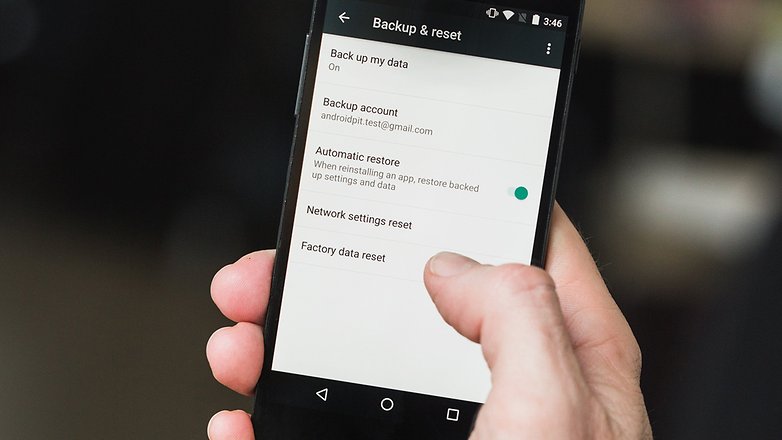
Marshmallow charging problems
Despite Marshmallow's new USB charging standards, Android 6.0 charging problems seem pretty common, from devices that drain faster than they charge to phones that simply won't charge at all. Marshmallow is making users earn the battery benefits of its Doze mode and app standby. Google's official solution to a phone that won't charge on Marshmallow is a factory reset, the instructions for this can be found above.

0 comments:
Post a Comment